Run nodes on Chainstack
Start for free and get your app to production levels immediately. No credit card required. You can sign up with your GitHub, X, Google, or Microsoft account.Wallets
Wallets allow the addition of custom RPC endpoints either by directly modifying the settings of an existing network (e.g., Ethereum) or by adding a custom network and specifying a custom RPC endpoint. To obtain the address of your RPC endpoint, navigate to the node details on the Chainstack console and locate the Execution client HTTPS endpoint in the Access and credentials section. When adding a new network, you need a chain ID which you can on resources like chainlist.org or chainlist.wtf.MetaMask
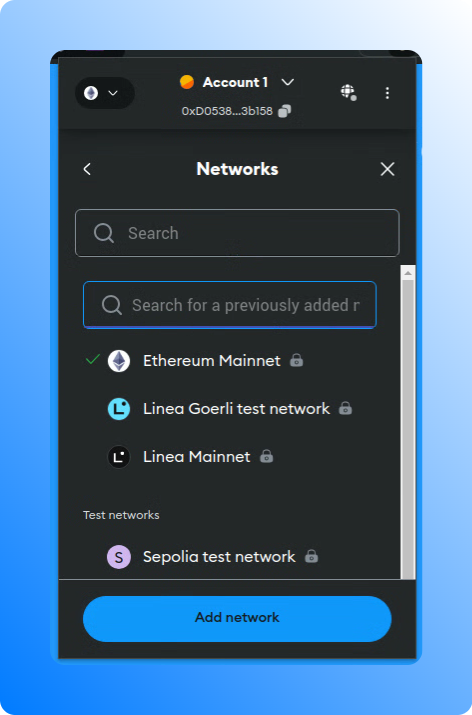
Trust Wallet
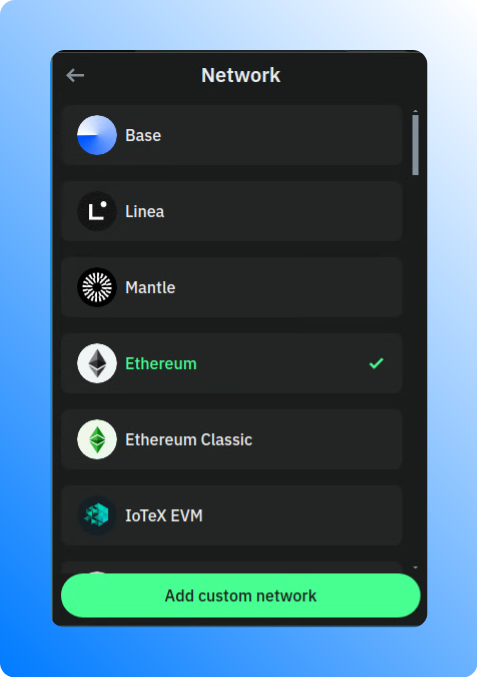
Rainbow
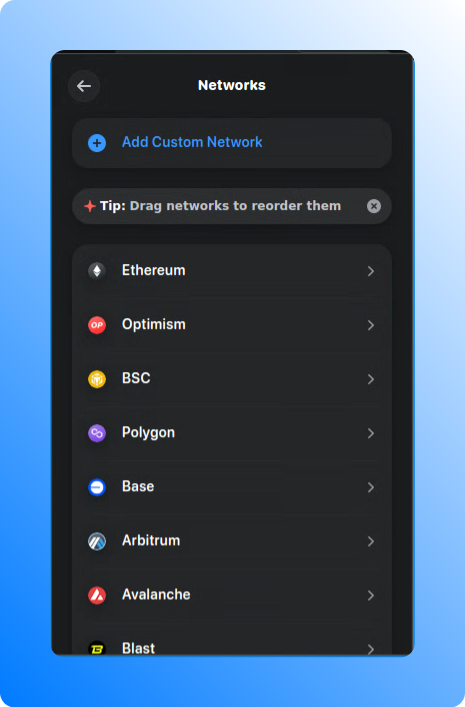
Rabby
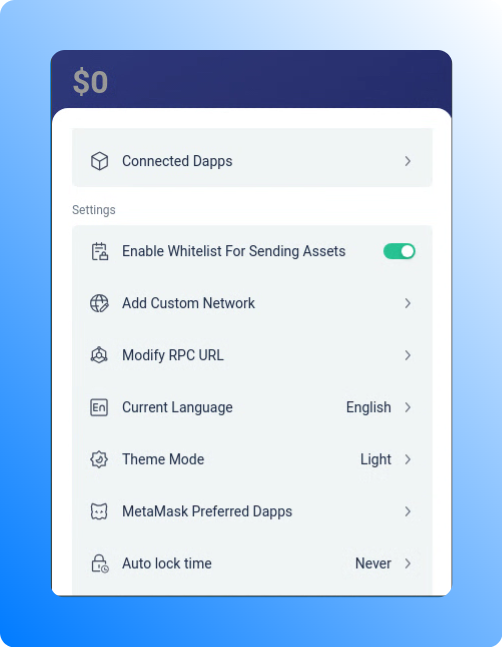
Frame Desktop
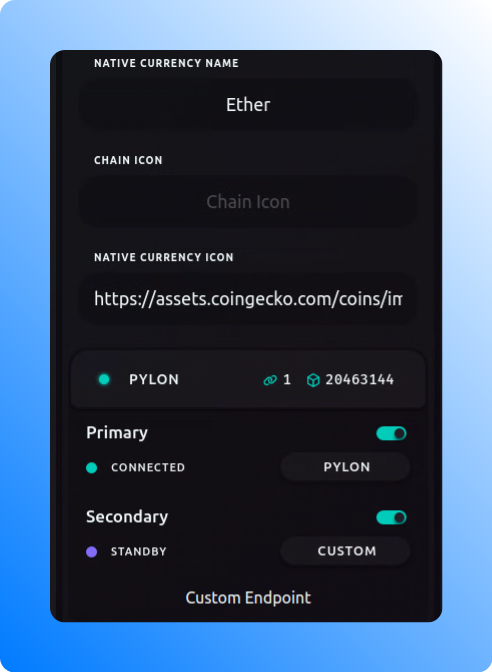
IDEs
Cloud-based IDEs provide the flexibility to use injected providers. MetaMask is the most commonly used one. By adding a Chainstack RPC node in MetaMask and connecting to the wallet in your IDE, you can seamlessly interact with the network through a Chainstack node.Remix IDE
To enable Remix IDE to interact with the network through a Chainstack node, you can follow these steps:- Install and set up MetaMask to use a Chainstack node for interaction. You can refer to the guide on Interacting through MetaMask for detailed instructions.
- Open Remix IDE and navigate the Connect wallet button. Here, select Injected Web3 Provider and then MetaMask.
Programming languages and libraries
Communication protocols
WebSockets and HTTP are essential communication protocols in web applications. WebSockets enable two-way, persistent communication between a client and a server, useful for real-time price feeds, live transaction monitoring, and event notifications. In contrast, HTTP follows a one-way, request-response model, ideal for retrieving periodic price updates and transaction histories.web3.js
Build DApps using web3.js and Ethereum nodes deployed with Chainstack.- Install web3.js
- Initialize HTTP or WebSocket provider
ethers.js
Build DApps using ethers.js and Ethereum nodes deployed with Chainstack.-
Install ethers.js
-
Initialize HTTP or WebSocket provider
web3.py
Build DApps using web3.py and Ethereum nodes deployed with Chainstack.- Install web3.py
- Initialize HTTP or WebSocket provider
Nethereum (.NET)
Build DApps using Nethereum and Ethereum nodes deployed with Chainstack.- Install Nethereum
-
Initialize HTTP or WebSocket provider
viem
Build DApps using viem and Ethereum nodes deployed with Chainstack.- Install viem
-
Initialize HTTP or WebSocket provider
Querying and indexing tools
Chainstack subgraphs (GraphQL)
GraphQL can be utilized on Chainstack Subgraphs to query indexed blockchain data. You can deploy your own subgraph or use subgraphs, already deployed subgraphs for major DeFi applications. There are multiple tools and libraries available for that. Please check our tutorials on subgraphs.Development frameworks and toolkits
Foundry
Configure Foundry to deploy contracts using Chainstack Ethereum nodes.-
Install Foundry
-
Configure environment in Foundry
Create a new Foundry project:
Create a
.envfile in your project root and add your Chainstack endpoint and private key:You need to load the environment variables into your shell session:BashUpdate yourfoundry.tomlfile to include the Chainstack network: -
Before deploying, ensure that your contracts are compiled. This step is crucial to avoid deployment issues.
-
To use the Chainstack endpoint for deployment, you can use the following command:
Alternatively, you can create a deployment script in the
scriptfolder, for exampleDeploy.s.sol:Then run the script with: -
Interact with the blockchain using Cast. Use the following command to query the balance of an Ethereum address:
Replace <ETH_ADDRESS> with the actual Ethereum address you want to query.
Hardhat
Configure Hardhat to deploy contracts using Chainstack Ethereum nodes.-
Install Hardhat and other dependencies
-
Configure environment in Hardhat
Create a
.envfile in your project root and add your Chainstack endpoint and private key:Initiate a project:Update yourhardhat.config.jsfile to use the Chainstack endpoint: -
To deploy your contracts using the Chainstack endpoint, you can create a deployment script in the
scriptsfolder, for example deploy.js: -
Compile the contracts
-
Use the appropriate network flag (mainnet or devnet) to deploy to the respective network
Scaffold-ETH 2
Configure Scaffold-ETH 2 to deploy contracts using Chainstack Ethereum nodes.-
Clone the Scaffold-ETH 2 repository
-
Install dependencies
-
Create a .env.local file in the root directory of your project
-
Add your Chainstack endpoint and private key to the .env.local file
Note: by default, Scaffold-ETH 2 uses Alchemy RPC nodes and it assumes the config contains an Alchemy API key. We can override this setting Chainstack RPC nodes and updating some other configs.
-
Modify the packages/hardhat/hardhat.config.ts file to configure the Chainstack endpoint. Locate the networks section and add or modify the configuration for the Chainstack networks
-
Compile contracts using Hardhat
-
To deploy your contracts using the Chainstack endpoint, run
-
To start the Next.js app with the Chainstack configuration
Truffle (no longer maintained)
Configure Truffle to deploy contracts using Chainstack Ethereum nodes.-
Install Truffle and other dependencies
-
Configure environment in Truffle
Initialize a new Truffle project:
Create a
.envfile in your project root and add your Chainstack endpoint and private key:Update yourBashtruffle-config.jsfile to use the Chainstack endpoint: -
Create a migration script in the migrations folder to deploy your contract (migrations/1_deploy_contract_name.js)
-
Compile the contracts
-
To deploy your contract using the Chainstack endpoint, run
Ape
Configure Ape Framework to deploy contracts using Chainstack Ethereum nodes. Before performing the following steps, you can set up and activate a virtual environment.-
Install Ape and dependencies
-
Configure environment in Ape
Initialize a project:
Create or update your
ape-config.yamlfile in your project root: -
Import an account. You’ll be prompted to enter a private key and pass phrase to encrypt it.
-
To deploy your contracts using the Chainstack endpoint, you can create a deployment script, for example scripts/deploy.py
-
Compile contracts. Before deploying, ensure your contracts are compiled. Ape automatically compiles contracts when deploying, but you can manually compile them if needed
-
Run the deployment script using
Brownie
Configure Brownie to deploy contracts using Chainstack Ethereum nodes.-
Create a Python virtual environment and install Brownie
Bash
-
Configure environment in Brownie
Create a new Brownie project (add
--forceif a folder is not empty):In your project directory, create a.envfile and add your Chainstack endpoint and private key:Ensure that your terminal session loads these environment variables. You can manually source the .env file:BashUpdate thebrownie-config.yamlfile in your project root:Add a custom network to Brownie’s network list:To use your private key for deployments, you can create ascripts/deploy.pyfile: -
To deploy your contracts using the Chainstack endpoint, run